Our web site can be used on a computer, tablet or phone. If you find yourself using Care Opinion a lot, you might find it helpful to "install" it as a web app.
This can make it quicker and easier to find and use Care Opinion, especially on a phone or tablet, because Care Opinion will appear alongside all your other apps.
It is easy to install or uninstall Care Opinion at any time, and you use the same login whether you use the web site or the web app. The web app will use very little memory or storage on your device.
Easily share stories or other pages from Care Opinion
When you use the web app you will see a Share button at the top of every page (highlighted in yellow below). This is a quick way to share the page you are on with other people, or on your social media accounts.
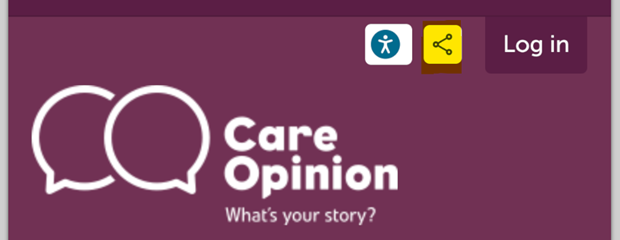 The Share button will show you different options according to the apps you have installed on your phone or tablet.
The Share button will show you different options according to the apps you have installed on your phone or tablet.
Install Care Opinion from a Chrome browser
First, go to the Care Opinion web site.
If you are using a computer, select the app install button in the address bar of your browser (highlighted in yellow below):

If you are using an Android phone or tablet, tap the three dots to the right of the address bar, then select "Add to home screen". Then choose "Install".
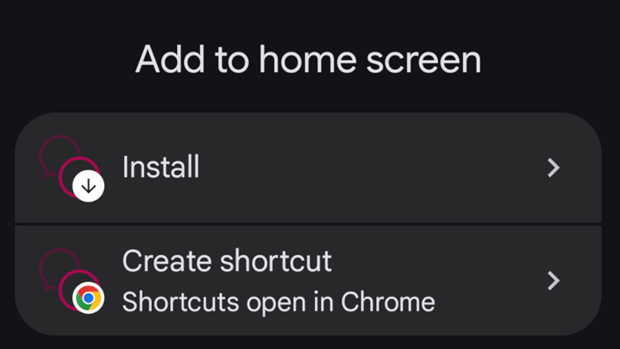
Once Care Opinion is installed you'll find it with all your other apps. You can drag it to your home screen if you want to make it easier to find.
If you change you mind after you have installed Care Opinion, just remove it as you would any other app. Depending on your device this may mean tapping or long-pressing the app icon until the menu appears, and then selecting Uninstall.
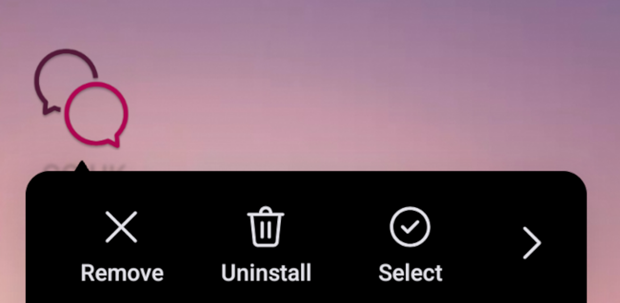
When you uninstall the web app, no data is lost: everything in your account is still available via the web site.
Install Care Opinion from a Safari (Apple) browser
First, go to the Care Opinion web site.
Then, follow the instructions on this Safari help page.
