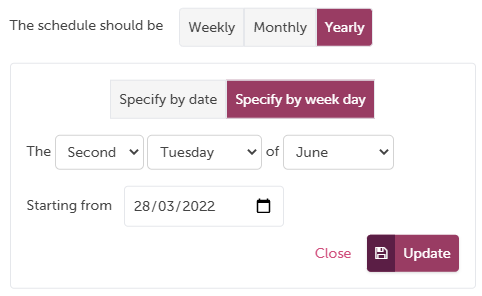When you add a schedule to a saved report, you need to say how often you want the report to be delivered.
To set the schedule you want, click/tap on the current schedule to open the schedule dialog. You can create a weekly, monthly, quarterly or annual schedule.
For all options, you can select the date when you want the schedule to begin.
Weekly schedule
Choose "weekly" to see the options for a weekly schedule.
Select one or more days when you want delivery of your report. In this example the schedule is "every Saturday".
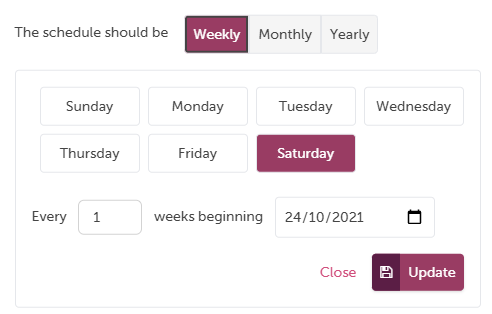
Monthly schedule
Choose "monthly" to see the options for a monthly schedule.
In the example below, the schedule is "the fifth of every month".
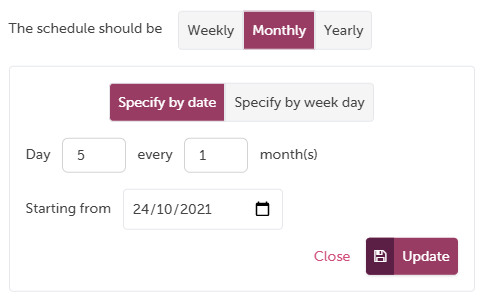 If you prefer the monthly schedule to be set according to a fixed weekday, choose "specify by weekday", and then set the weekday in the month you want.
If you prefer the monthly schedule to be set according to a fixed weekday, choose "specify by weekday", and then set the weekday in the month you want.
For example, here the schedule is "the third Friday of the month".
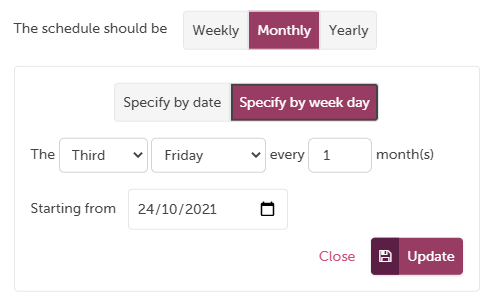
Quarterly schedule
To set a quarterly schedule, choose "monthly", and then choose either specify by date or specify by weekday, according to your needs.
Then make sure you set your schedule to "every 3 months". You may also need to set the start date for your schedule so that the first date it runs is in the month you want.
In this example, the schedule is "the 5th of the month, every 3 months, starting on April 1":
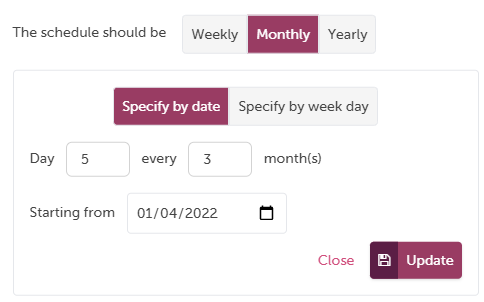
Annual schedule
To set a yearly (annual) schedule, choose "yearly", and then choose either specify by date or specify by weekday, according to your needs.
In this example the schedule is "every year on 30 June":
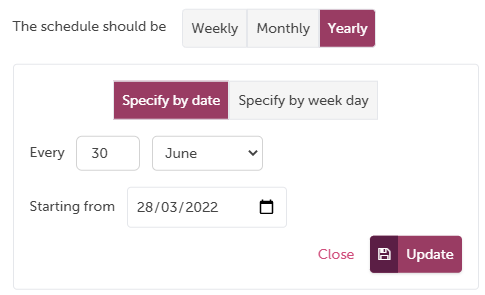 In this example the schedule is "every year on the second Tuesday in June":
In this example the schedule is "every year on the second Tuesday in June":