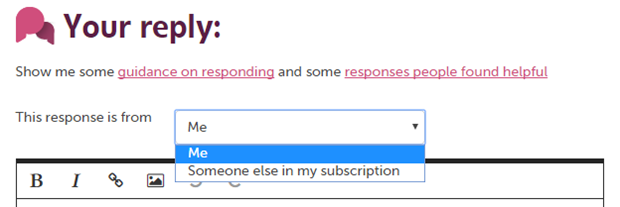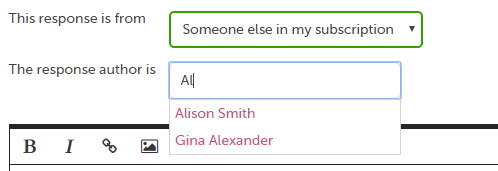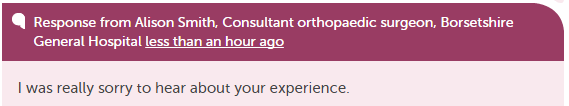There are hundreds of organisations using Patient Opinion, and they all use it in slightly different ways. In some, like Notts Healthcare, over 100 staff post their responses themselves. In others, responses from staff are checked and posted for them by someone else.
We know from our experience and surveys that story authors really appreciate hearing directly from staff working in the service they used. Responses from a "central function" like comms or complaints sometimes feel less appropriate.
Yet we also know that sometimes busy clinical staff don't get the time or opportunity to post their response themselves.
Posting for another responder
So, to give responders more choice and flexibility, we've added a new feature so that subscription administrators can add a response on behalf of another subscription member.
Imagine you are a subscription administrator. Alison Smith, the consultant orthopaedic surgeon, wants to post a response to a story about her service. She gives you her response on paper, drafted between theatre cases. How to post it for her?
Here's what to do.
Login to Patient Opinion and find the story. Scroll down to find the responding area. It will look like this:
To post Alison's response, select "Someone else in my subscription".
The responding area will change to allow you to select Alison from your current responders:
Once you've selected Alison as the response author, you type her response in as usual, and send the response to us for moderation.
When the response is published, it will correctly show Alison as the responder.
Nice and easy!
Two more things
Finally, two things to remember.
- This feature will appear only if you are a subscription admin.
- You can post responses only on behalf of existing members of your subscription who are in a responder or admin role.
Let us know how you get on, and whether we can improve this further for you.
Posting a response on behalf of another
Posting a response on behalf of another https://www.careopinion.org.uk/resources/blog-resources/27-images/f06b4b69565a41c7a3cfb99115789c46.png Care Opinion 0114 281 6256 https://www.careopinion.org.uk /content/uk/logos/co-header-logo-2020-default.pngUpdate from Care Opinion tech
Posted by James Munro, Chief executive, Care Opinion, on
Response from Chris Sharman, Patient Experience Support Officer, Patient Experience, United Lincolnshire Hospitals NHS Trust on 4 Apr 2017 at 13:20
Hi James, I love this feature, but have one question I don't think is covered in the blog.
If I post a response back on behalf of a responder, does the responder get an e-mail notification once the response has been through moderation and been posted to the site?
Regards,
Chris
Response from James Munro, Chief executive, Care Opinion on 4 Apr 2017 at 21:12
Hi Chris
Good question! The response is posted (by you) just as if the response author (let us say Nurse Linda) had posted it herself.
So if Linda has set her alerts to "If I respond, alert me... when my response is published" then she will get an alert. If she has switched this off, she won't.
The same applies to alerts "when my response is found helpful/unhelpful".
We would like to add something to allow you to keep track of how all your members have their alerts set, so you can help them get this right. It's on the list!